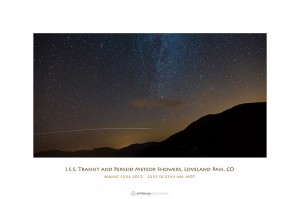So, what color was the piece of paper in yesterday’s post? There is no way to tell from the picture posted; it could have been black, white, or any shade of grey!
Although camera meters have gotten pretty advanced in the last decade or so, they still pretty much do one thing as they did in film cameras: they assess the light in the scene and seek to effectively neutralize the brightness and darkness in a photo, trying to find some ‘middle’ ground. That middle ground is typically an 18% grey (the ‘grey card’ you can find in camera stores reflects 18% of the light falling upon it).
[The following assumes that your camera is set to an automatic mode (i.e ‘green’, ‘P’, shutter- or aperture-priority, etc.). In most cameras, when you press the shutter button halfway down your camera takes a meter reading of the scene, and holds it until you fully release the shutter.]
So, here is the cast of characters used in the illustrations for this FAQ, a white, a black, and a grey (card):
Here is how the camera’s meter interprets each of them separately:
 |
| Yesterday’s subject, better known as black |
 |
| white |
 |
| 18% grey |
These images are straight from the camera, and the output images are pretty similar in brightness, despite the obvious differences in subject. Again, in this case the camera meter doesn’t know that you are photographing black, white, or something in between. It tries to fit what it sees into the range of what it can output, and it usually does a pretty good job given other references in the picture to compare to (e.g., the first example of the three subjects together). In the case of the three separate monotone images above there are no references, and the camera cannot discriminate color/tone (i.e. black, white, grey) from brightness/lighting (bright snow, deep shadow, etc.); the camera thus tries to compensate for either the lack–or overabundance–of brightness.
Cameras these days actually have pretty robust databases integrated into the light meter (and/or) sensor interface, and it compares what it sees to hundreds or thousands of ‘known’ scenes, each of which it ‘knows’ how to correct for, to a certain degree.
One, you can learn how to use the manual or exposure compensation settings on your camera, if it has them. Far too lengthy a subject to go into here. :)
Or, alternatively, the ‘easy route’: now that you know the situations that are likely to ‘fool’ the camera’s meter, you can ‘double-fool’ it into doing the right thing, with a little experimentation. Here’s where we are lucky to be able to immediately review images on our camera’s LCD, as it allows some very quick trial-and-error to help guide us.
Letting the camera’s meter do its thing, here’s how your camera may interpret a very bright foreground of snow, with some sky in the background:
I’m sure we’ve all seen pictures like this, and sometimes they don’t look so bad, as underexposing increases saturation, often making the image more colorful. But, it’s not accurate, and in this case you end up throwing some digital information away (another long story I won’t go into here).
One way to quickly and easily combat this is to fool your camera’s meter into exposing correctly (regardless of whether you prefer the first image or this one):
In this case I tilted the camera up to see a bit more of the blue sky (the ‘dark’), then pressed the shutter button halfway (to set the camera exposure), recomposed the image (i.e. tilted it back down a bit), and pressed the shutter button the rest of the way to record the image. Since the camera meter saw more of the darker blue sky and less of the brightly-lit snow, it lightened the image a bit by letting more light in (trying to keep to that internal 18% grey ‘standard’). Keep in mind that some very simple point-and-shoot cameras may not allow you to ‘hold’ the exposure by pressing down halfway, but most of them should. Some DSLRs have a different button for this feature (the “*” button on Canons, the ‘AE lock’), and most shutter buttons can be configured to behave as described above, similar to most point-and-shoot cameras).
Hmmm, you say you may prefer the first example, maybe due to the deep blue sky? Well, that can easily be accomplished in post-processing the second image in any imaged editing program, with no significant loss in image information:
It takes a bit of practice to decide how much to ‘fool’ the camera, but in my opinion one of the primary strengths of digital over film is that it allows one to learn at very accelerated rates compared to the days of film. It was expensive learning all this 30 years ago!
Next time you see something you don’t like on your camera’s LCD, think how you might change the exposure by changing where you point your camera while metering; it’s the same result as using ‘manual’ or ‘exposure compensation’, albeit a bit less precise. I learned this technique while shooting transparency film in High School as a quicker alternative to using an SLR’s exposure compensation or manual controls, and the method ended up serving me well over the last 15 years while flying helicopters.
Give it a try and let me know how it goes, feel free to post questions either here or on Facebook.
Cheers!
Jeff